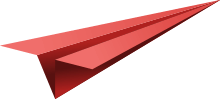Your website is a dynamic entity that, much like a physical storefront, requires consistent care and attention to function optimally. Website maintenance, while often overlooked, is a critical component in ensuring that your site operates efficiently and provides a positive user experience. Regular maintenance not only addresses potential issues before they escalate but also contributes to overall site performance and reliability. In this article, we will delve into the fundamental aspects of website maintenance, its importance, and best practices for managing it effectively to maintain the smooth operation of your site.
Website maintenance is the continuous process of overseeing and keeping your website updated to ensure it is secure, functional, and relevant. This involves a variety of tasks, from routine updates to performance checks, aimed at keeping your site in excellent condition. Think of it as regular servicing for your car—without it, things might run fine for a while, but eventually, issues are bound to arise.
Website maintenance is crucial for several reasons:
1. Security: Regular updates and security checks protect your site from vulnerabilities and potential threats. Hackers constantly seek out outdated systems to exploit, so keeping your software current is essential.
2. Performance: Routine website checks ensure that your site loads quickly and operates smoothly. A slow or malfunctioning site can drive visitors away and hurt your search engine rankings.
3. User Experience: Regular upkeep helps maintain a positive user experience. This includes fixing broken links, updating content, and ensuring that all features work as intended.
4. SEO Benefits: Search engines favor websites that are regularly updated and maintained. A properly maintained site is more likely to achieve higher rankings.
5. Compatibility: Ensuring your website is compatible with the latest browsers and devices is crucial. Regular updates help avoid issues that could arise from new technology or changes in web standards.
Routine website checks are like regular check-ups for your website. Here's what you need to include in your maintenance routine:
1. Update Software and Plugins: Update your CMS, plugins, and themes regularly to the latest versions, as these updates frequently contain security patches and bug fixes that are critical for keeping your website secure and functional.
2. Monitor Website Performance: Use website performance tracking tools to monitor your site's performance and functionality. These tools can alert you to issues like slow load times or downtime, allowing you to address them promptly.
3. Check for Broken Links: Regularly test all internal and external links on your site. Broken links frustrate users and negatively impact your SEO. Tools like broken link checkers can automate this process.
4. Review and Update Content: Fresh and relevant content keeps your site engaging and helps with SEO. Review your content regularly to ensure it's up-to-date and accurate.
5. Test Forms and Functionality: Ensure that all forms, buttons, and interactive features on your site work correctly. This includes contact forms, checkout processes, and any other interactive elements.
6. Backup Your Site: Regularly back up your website to protect against data loss. Automated backups can be scheduled to ensure you always have a recent copy of your site data.
7. Monitor Security: Implement security monitoring tools to detect and respond to potential threats. Regularly review your security settings and ensure they are up-to-date to protect against new vulnerabilities.
8. Check Mobile Responsiveness: Test your website on different devices to make sure it is displayed properly on all screen sizes. Mobile responsiveness is crucial as more users access websites from their smartphones and tablets.
9. Analyze Traffic and Analytics: Review your website analytics to understand user behavior and pinpoint areas for enhancement. Metrics like bounce rates, session duration, and conversion rates can provide valuable insights.
10. Review Hosting Performance: Check with your hosting provider to ensure that your site's hosting environment is performing well. This includes monitoring server uptime and resolving any performance issues.
To implement effective website maintenance, consider the following strategies:
1. Create a Maintenance Schedule: Develop a regular maintenance schedule to ensure all tasks are completed consistently. This can include weekly, monthly, and quarterly checks, depending on the complexity of your site.
2. Automate Where Possible: Utilize tools that automate routine tasks such as backups, software updates, and performance monitoring. Automation can save time and minimize the likelihood of human error.
3. Allocate Resources: Ensure you have the necessary resources, whether it's a dedicated team or a service provider, to handle your website maintenance. Investing in professional help can ensure that your site is maintained effectively.
4. Document Procedures: Keep a record of all maintenance procedures and updates. Documentation helps streamline the maintenance process and ensures consistency.
5. Stay Informed: Remain up-to-date with the latest trends and updates in web technology. Being aware of new developments can help you adapt your maintenance practices to ensure ongoing success.
Website maintenance is an essential part of ensuring your site runs smoothly and efficiently. By implementing a routine maintenance plan, monitoring performance, and keeping up with the newest tools and practices, your website remains secure, functional, and user-friendly. Regular upkeep not only enhances user experience but also boosts your SEO efforts, making it an essential part of your digital strategy.
Remember, just as you wouldn't ignore routine car maintenance, don't overlook the importance of keeping your website in top shape. Consistent website maintenance is an investment in your site's success and longevity, ensuring that it continues to serve your users effectively and securely.


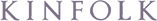
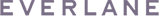


Timeless digital innovations aimed to make your brand stand out in a crowded category.
Get Started